點我回家(聖誕2)
http://hoyu0528.pixnet.net/blog/post/344826082

http://2.share.photo.xuite.net/hoyu528/1299297/5041378/205543349_m.jpg

http://2.share.photo.xuite.net/hoyu528/1299215/5041378/205916723_m.jpg

http://2.share.photo.xuite.net/hoyu528/1299216/5041378/205916724_m.jpg

http://2.share.photo.xuite.net/hoyu528/1299218/5041378/205916726_m.jpg

http://2.share.photo.xuite.net/hoyu528/129921a/5041378/205916728_m.jpg

http://2.share.photo.xuite.net/hoyu528/129921d/5041378/205916731_m.jpg

http://2.share.photo.xuite.net/hoyu528/129921f/5041378/205916733_m.jpg

http://2.share.photo.xuite.net/hoyu528/1299220/5041378/205916734_m.jpg

http://2.share.photo.xuite.net/hoyu528/1299223/5041378/205916737_m.jpg

http://2.share.photo.xuite.net/hoyu528/1299225/5041378/205916739_m.jpg
把選好的上列圖片網址加到下列語法中:
<p align="center"><a title="通往你家的路,歡迎再度來訪" style="FONT-WEIGHT:700;" href="http://panel.pixnet.cc/blog/article"><img src="圖片網址"/></a></p></center>
點選【管理後台】→【側邊欄位設定】 按右上的【新增版位】
輸入掛件語法 - 點右下方【送出】
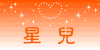



 留言列表
留言列表